How to create a DICOM volume ?
There are two ways of creating a DICOM volume:
- From the database. This method is recommended if advanced registration or segmentation methods are needed.
- Directly from the 2D viewer. This method is basic because it is not possible to save the DICOM volume on disk.

See above, the icon representing the DICOM volume creation tool.
Creation of a DICOM volume from the database
- Select the DICOM dataset in the database using the mouse or the keyboard key. When selected, the database line is highlighted. Then, press the DICOM volume creation tool. A dialog window appears. It display the various DICOM image series registred in the selected dataset.
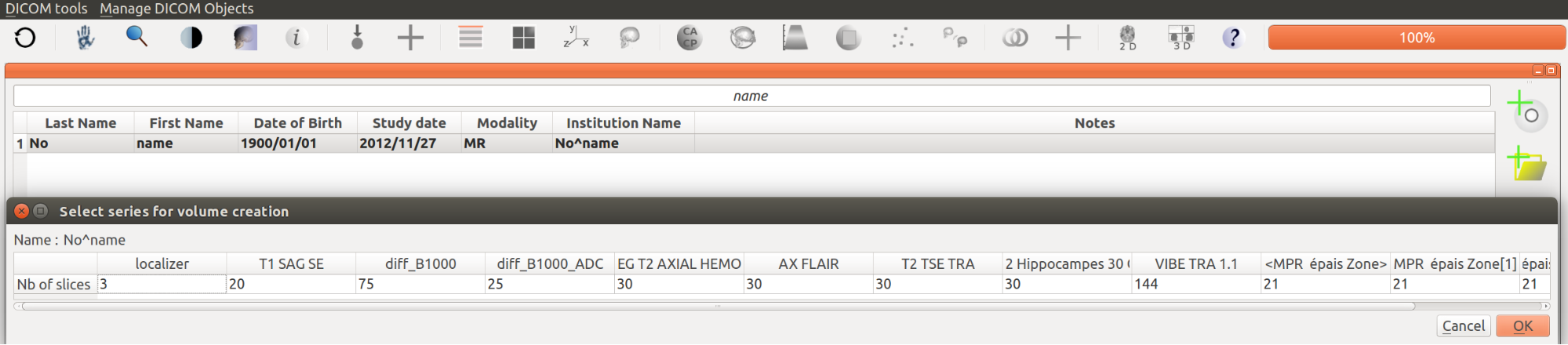
- Select the serie you wish to transform in a DICOM volume and press OK.
- The progress of the algorithm is shown on the progress bar at the right top corner of the window. The computation time depends on the power of the computer and the size of the dataset.
Creation of a DICOM volume from the 2D viewer
This process is faster than the previous method. However, the DICOM volume is neither stored in the database nor saved on disk.
- The selection of the dataset is done by clicking in the window which display the DICOM serie.
- Then, press the DICOM volume creation tool. The computer will automatically create three windows. Each of them display the DICOM volume in sagittal or coronal or axial view.
- The user is now able to navigate in the DICOM volume (see “How to navigate in a DICOM volume ?”)
Back to “Table of contents”
JimboDICOMViewer
User’s manual apr-2015
